Are you struggling to get your app noticed? It’s a common problem. Many app owners find it hard to stand out in crowded digital markets like the Google Play Store and the Apple App Store. We’ve been there, too. So we know how frustrating it can be to put so much effort into an app, only for it to get lost among thousands of others. Here’s a fact that might surprise you: Universal App Campaigns have made advertising apps simpler by automating the ad creation process.
Our deep dive into Universal App Campaign strategies aims to turn this around for you. After reading our guide, creating effective ads on platforms such as YouTube and Gmail will seem less complicated. You’ll understand how targeting works and why mixing up your ad formats is key. The end goal? More downloads and active users for your mobile application. Ready to boost your app’s visibility with some smart advertising moves? Keep reading!
Key Takeaways
- Google Ads Universal App Campaigns make promoting apps easy by creating ads for you. They work across platforms like YouTube and Gmail to get more people to download your app.
- To set up your campaign, start by choosing “create new campaign,” then pick if your app is on Android or iOS, and add details like ad text and budget. Every choice you make affects how well your ads do.
- Mixing different types of ad content, like text with videos or HTML5 ads, can catch more attention. This helps bring in users who will likely enjoy and use your app a lot.
- Choosing the right bidding option is super important for keeping costs down while getting as many installs as possible. There are options focused just on installs or those that also look at what users do after installing.
- Location and language targeting help you show your ads to the right people who speak the language of your app. This makes sure they understand what you’re offering them better.
Purpose and goals of the article
We want to share what we know about Google Ads Universal App Campaigns. Our goal is to help google ads specialists and app owners learn how to make their mobile apps stand out. We’ve seen firsthand how tough it can be to get your app noticed in places like the Google Play Store and Apple App Store.
Using google uac, you can reach more people on platforms such as Gmail, YouTube, and within search results across the web.
Our experience taught us valuable lessons in optimizing for cost-per-action and making sure our ads show up where our target audience spends their time online. This article breaks down the steps needed for successful campaign creation, from choosing between Android or iOS platforms to setting the right budget.
Plus, we’ll cover targeting strategies that work best for different types of mobile apps. By following these guidelines, we believe you’ll achieve better visibility for your apps and more effective user acquisition at a lower cost.
Call for subscription to the channel for more content
We always share updates and new tricks on mastering UAC campaigns in our videos. Subscribing to our channel means you won’t miss out. It’s easy, just one click away. This gives you all the latest on Google Ads app campaigns, right at your fingertips.
Our goal is to keep app owners and Google ads specialists ahead in the game.
Staying updated is staying ahead.
Our journey has shown us how fast things change in online marketing. From IOS apps to Android devices, from google search ads campaigns to youtube app promotions – we cover it all.
Each video packs a punch of knowledge, from basics to advanced strategies like machine learning for bidding types or optimizing cost per action with Firebase event import.
So, hit that subscribe button! Not only will you get alerts for every piece of wisdom we drop, but you’ll also join a community keen on making their mark in the mobile website world through smart advertising.
We make it simple because we’ve been there too; turning complex data into winning strategies without getting lost in jargon or details that don’t matter.
Overview of Universal App Campaigns

Universal App Campaigns help you show your app to potential users across Google’s vast networks. They use smart technology to target people who are most likely to download and engage with your app.
By feeding the system text ideas, images, and videos, it crafts ads that appear on Search Networks, YouTube, the Google Play Store, and more. This way, you can focus on making a great app while Google handles finding your audience.
Keep reading for steps on how to make these campaigns work hard for you!
Description of the campaign type
Universal App Campaigns (UAC) make it easier for us to promote mobile apps across Google’s vast networks. These include the Google Play Console, Google Search, and YouTube among others.
Our main goal with UAC is to drive app installs and actions within our apps. This tool auto-creates ads from the material we provide—like texts, images, and videos. Then, it shows these ads across Google’s platforms to reach potential users.
Setting up these campaigns lets us tap into powerful machine learning algorithms that optimize where and how our ads are displayed. We focus on defining objectives like target audiences or actions we want users to take in our app—like signing up or making a purchase—and UAC handles the rest.
It’s crucial though; small errors during setup can lead away from our desired outcomes. Next up, let’s discuss common pitfalls to avoid while creating Universal App Campaigns.
Warning about potential mistakes in creation
So, after getting to know what these campaigns are all about, we need to talk about where things can go wrong. Making mistakes is easy if you’re not careful. Some slip-ups might make your ads less effective.
We’ve seen it happen – ads don’t reach the right people or they cost more than they should.
One big error is messing up the settings in Google Ads. This could mean choosing the wrong mobile platform or picking a bad name for your campaign. It sounds simple but causes real problems.
Another issue? Not using ad click data well. If you ignore this info, you miss learning what works best.
Every detail matters in ad creation – one wrong click can throw off a whole campaign.
We also must be smart with our keywords and targeting options like location and language in ios 14 devices and Android apps. Wrong choices here mean our advertisements won’t find the people who actually want what we’re offering on their smartphones or tablets.
Step-by-step creation process hinted
We know how tricky setting up Google Ads Universal App Campaigns can be. That’s why we’re here to guide you through each step, making it easy for both google ads specialists and app owners.
- First, we click “create new campaign” in Google Ads. This is where the adventure begins.
- Next, we pick our platform – Android or iOS. It’s like choosing between a burger or pizza; both are good, but your choice depends on what you’re craving.
- Now, we search for our app in the Google Play Store or Apple App Store. Finding it feels a bit like spotting your friend in a crowded room.
- Naming our campaign comes next. Think of it as naming a pet – it needs to be perfect.
- Crafting text ideas is where creativity kicks in. We mix and match words like ingredients to bake the perfect cake.
- Adding video or HTML5 ads is an option too. It’s like adding sprinkles on top for that extra flair.
- For targeting, we choose locations and languages as if we’re planning a world tour and deciding where to go and what languages we’ll need to speak.
- Setting the budget follows; it’s akin to deciding how much money to spend on vacation without breaking the bank.
- Choosing a bidding type is crucial too – whether we want more users at lower costs or are focusing on what actions they take post-install.
Throughout this process, from clicking that “create new campaign” button to fine-tuning our bidding strategies, every choice matters – just like in a game where each move can take us closer to winning or losing. By breaking down these steps, we aim not only to make this easier but also ensure your campaigns are set up for success right from the start!
Campaign Creation Process
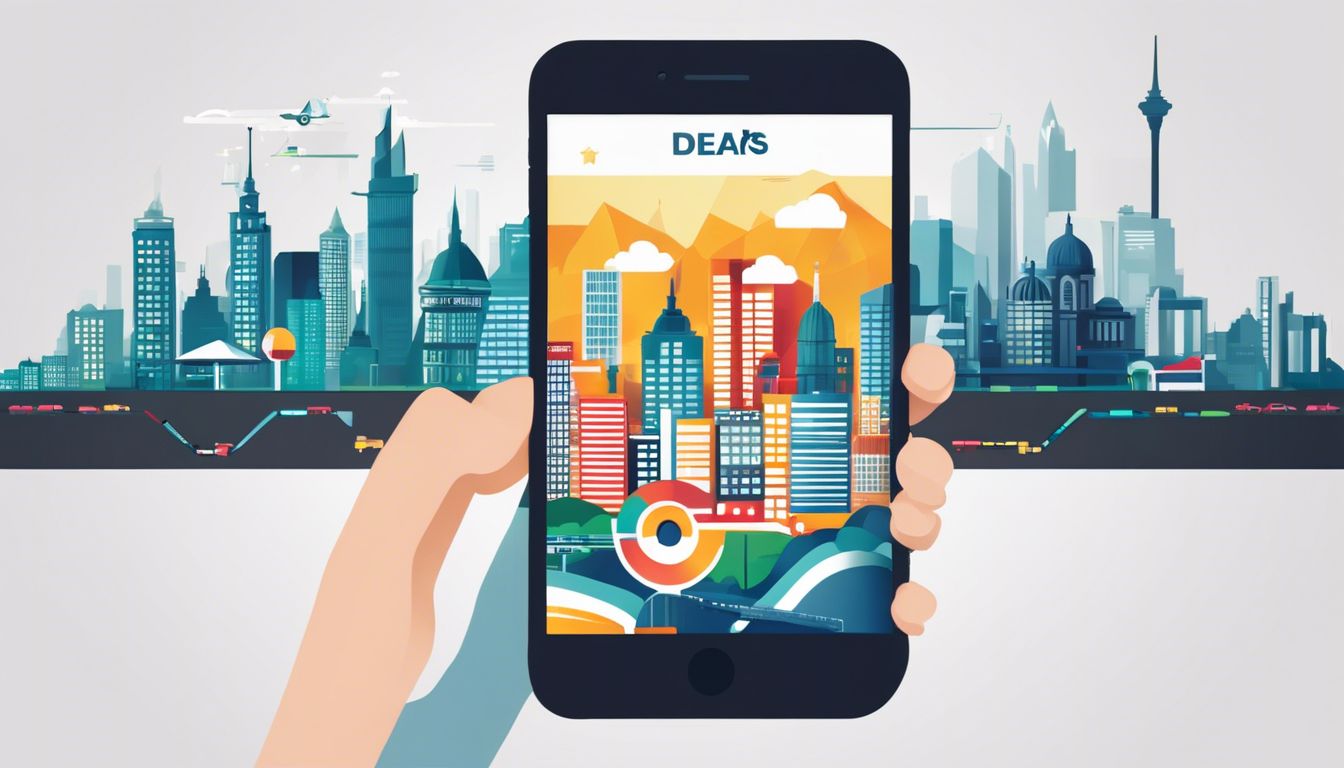
Starting your ad campaign is easy. You just hit “create new campaign,” then pick “app.” From there, you choose if your app runs on Android or iOS. This step lets Google know where to show your ads – whether that’s on smart devices or mobile sites.
Finding your app in the store is next, and this part is crucial because it helps people find exactly what they’re looking for. Don’t forget to give your campaign a clever name and think hard about the text ideas you want to use.
These small details make a big difference in getting noticed and convincing users to download your app.
Step 1: Click “create new campaign” and select “app”
We start our journey in Google Ads with a clear goal: setting up a campaign to boost our app. The first step is simple yet crucial. We go to Google Ads, find the “create new campaign” button, and pick “app” from the options available.
This choice tells Google we’re focused on promoting our mobile application, whether it’s for Android phones or smart TVs.
Our experience taught us this initial choice greatly influences the rest of our campaign setup. It’s about laying the groundwork for success right at the beginning. By selecting “app,” we signal to Google’s vast internet advertising system that our adverts need to reach app users specifically—those who are likely to engage deeply with apps like ours.
Every great journey starts with a single step, and in app marketing, that step is choosing ‘app’ as your campaign type.
Step 2: Choose mobile platform (Android or iOS)
We need to pick a mobile system for our app, either Android or iOS. This step is key because it shapes how we connect with our users and what kind of devices they use. Our choice depends on who uses our app more.
If most of our app users have Android phones, we go that way. Or, if they prefer Apple devices, we choose iOS.
Our experience shows that each platform has its own style and rules. Android apps reach people through Google Play Store, while iOS apps find homes on the Apple App Store. We make sure our app fits well with the chosen platform to give users a smooth experience.
Also, thinking about operating systems helps us avoid mix-ups later when we track ad clicks or dive into Google Analytics for insights.
Step 3: Search for the app in the Google Play Store
We start by finding our app on the Google Play Store. This step seems easy, but it’s critical for making sure our ads connect to the right place. We use the search bar to type in the name of our app.
For example, if we’re launching a new walk-up application, we make sure to type its exact name.
Finding our app helps us move forward with crafting our campaign in Google Ads. It ensures that users who click on our ad will land on our mobile website or directly in the app itself, boosting downloads and engagement.
Plus, this step lays down a solid foundation for setting up deep links later on.
We pay close attention during this process because any mistake here could lead us to promote a different app by accident! So, we double-check everything before moving ahead. This attention to detail means better results from our Universal App Campaigns (UAC), helping us reach more people who are interested in food delivery or any other service provided by apps today.
Importance of naming the campaign and crafting text ideas highlighted
After finding our app in the Google Play Store, we move to an essential step. Giving our campaign a clear name and creating text ideas is key. This makes it easy for us to track progress and make quick changes if needed.
For example, using specific names like “Summer Launch 2023” instead of just “Launch Campaign” helps us stay organized.
In our experience, crafting effective ad texts plays a huge role in catching user interest. We focus on clear, direct messages that tell users what they’ll get from downloading our app.
Avoiding repetition ensures each message feels fresh and engaging.
We’ve learned that naming campaigns smartly and writing strong text ideas boost our visibility on mobile websites and forums across the internet. It’s not just about being seen; it’s about connecting with potential users in meaningful ways.
Icons, privacy policies, pricing details – all these are considered when we craft our ad texts. This approach has helped us stand out to both advertisers looking for robust strategies and marketers aiming for top-notch ad creation skills in the highly competitive digital landscape of google app campaigns.
Ad Text and Formats
Getting your ad text and formats right can make a big difference. Mixing the right words with images, videos, or HTML5 creations grabs more attention. This is key for reaching out to more people who might download your app.
Keep making cool ads and see how many more users you can get!
Ad text combinations and permutations discussed
We often mix and match different ad texts to spread our message far and wide. This trick helps us touch more people who might like our app. We make sure each piece of text is unique.
This keeps our ads fresh and interesting. Our team has seen that using many kinds of text gets better results. But, we avoid repeating the same words too much. It can make our ads less powerful.
In our work, we also play around with adding videos or interactive ads to reach even more folks. From what we’ve learned, including a video can grab someone’s attention fast—especially if they’re scrolling on their phone or computer.
So, when launching a campaign for brand remarketing or finding new users through UAC ads, blending various forms of content is key to spreading your deep-link efficiently without losing its punch due to duplication.
Emphasis on creating cohesive and non-duplicative text
Creating cohesive and unique text for our ads is crucial. We’ve found that it makes a big difference in how people see and interact with our content. Keeping things fresh and engaging is key.
This means we always mix up our words, aiming to grab attention in new ways. It’s like telling a story – we want every part of it to be interesting, without repeating the same details over and over.
For us, this strategy has been a game-changer. Crafting messages that stand out but also fit together perfectly ensures that users get the full picture of what our app offers. We use clear language and straight-to-the-point sentences because we know this approach works best on platforms like Google Ads.
Unity in diversity not only applies to cultures but equally to the crafting of ad texts.
In our experience, paying close attention to how each ad complements another prevents potential customers from feeling bombarded by repetitive messages. Instead, they receive varied yet coherent bits of information that collectively make a compelling argument for giving our app a try.
Email campaigns benefit greatly from this method too; they turn into narratives that invite readers on a journey rather than mere sales pitches.
Addition of video or HTML5 ads recommended for greater reach
Moving from text alone, we know adding video or interactive HTML5 ads helps us touch more people. These types of ads show what our app can do in a lively way. We’ve seen it ourselves; using video and HTML5 grabs attention fast.
We include these in our campaigns for a simple reason: they work well. Videos show our app’s action scenes or how-tos, making viewers want to try it themselves. For HTML5 ads, we get creative by letting users tap and swipe to see features directly.
This interaction makes the ad more than just something to watch—it becomes something to experience.
Sure, creating these ads takes extra effort. We pick scenes that pop and design interactive elements that engage without confusing anyone. Yet, every time we do this right, the jump in interest is clear.
More folks download our app because they saw it live or interacted with an ad on their screens.
Targeting and Budgeting
Picking the right places and languages for your ads can really help you find people interested in your app. Setting a budget smartly lets you reach more users without spending too much money.
Location targeting options detailed
We’ve learned something great about location targeting in Google Ads. This tool lets us focus on people who are actually where we want to sell our app. We choose “people in your targeted locations” to make sure our ads show up for the right folks.
It’s like aiming a spotlight in a dark room, right where we want it.
From our experience, paying attention to where your audience is makes a big difference. For instance, if you’ve got an app that’s super useful for people living in cities, you don’t want your ads popping up for someone living far from there.
So, setting this up correctly means not wasting money on showing your ad to those who probably won’t be interested.
Location targeting is like using a laser beam instead of a flashlight to light up your target market.
Language targeting options available
After figuring out where to show our ads, it’s time to talk about language options. We can pick languages that our audience speaks. This way, we make sure they understand our ads. It feels good when an ad talks in our language, right? That’s what we do for people looking at our apps.
Choosing the right languages isn’t hard. On Google Ads, there are many to pick from. In our experience, matching the app’s language with the ad creates a strong connection. For example, if someone prefers Spanish and the app is in Spanish too, showing them an ad in Spanish makes sense.
We use this feature a lot because it helps us reach people better. It ensures that no matter who sees the ad, they get it in a language they’re comfortable with. This step is as crucial as setting up budgets or picking locations because talking directly to users in their preferred language brings them closer to downloading and using the app.
Budget setting example and importance of bidding options
We all start somewhere, and for many of us, that starting point is a budget of $50. This example isn’t just a number; it’s our gateway to mastering Google Ads Universal App Campaigns.
With this budget, choosing the right bidding option becomes not just important, but crucial for success. Each bidding option impacts how far our money can go and the kind of results we see.
Bidding on installs helps stretch our initial $50 by focusing on getting more users to download our app at the lowest cost possible. Think of it like this: we’re telling Google Ads exactly what matters most—getting our app onto as many devices as we can without breaking the bank.
It’s like instructing your dollars to work overtime in the smartest way possible.
Now, here’s where strategy comes into play. Picking between install volume or advanced install volume depends on whether we want sheer numbers or if we’re looking at who among those installing might take meaningful actions within our app post-installation.
Mapping out these decisions ensures every cent contributes directly towards achieving specific campaign goals—not just any action, but the ones that matter most to us and our app’s growth.
Let’s move on to discussing different types of ads available…
Bidding Types in Universal App Campaigns
In Universal App Campaigns, we have two main ways to set bids. One focuses on getting as many app installs for as little money as possible. The other also looks at installs but cares more about what users do after they install the app.
Install Volume: maximizing user acquisition at the lowest cost
We focus on grabbing the most users for our app without spending too much money. It’s all about finding that sweet spot where we pay less but get more people to install our app. We set a budget, aiming to spend 50 times what we plan for each person’s action in our app.
This way, we make sure not to overspend while still reaching lots of new users.
From our own journey, we’ve learned this approach works wonders. We target folks who are most likely going to enjoy and use our app, using tools like Google Ads Universal App Campaigns.
These tools help us reach out across many spots online – from searches to different websites – ensuring we’re seen by plenty of potential new users. And by keeping an eye on how much we spend versus how many installs we get, we continually adjust our plans to keep costs low while welcoming lots of new faces into the fold.
Advanced Install Volume: Focuses on installs and likely actions post-install
After talking about getting a lot of users at a low price, we move to the next big thing. This is where we pay attention to what these users do after downloading our app. We aim for actions we want them to take within the app itself.
In our journey with Google Ads, we found this approach really helpful. It’s not just about adding new faces; it’s about encouraging them to explore and use our app more deeply. With Advanced Install Volume, we set up campaigns that predict which new users are most likely to do things like making a purchase or signing up for a trial right after installing.
Our team uses tools like Firebase and Google Analytics to track these actions. This helps us see which parts of our campaign are working best. We then tweak our ads and budget based on this info.
Sharing from experience, focusing on post-install actions helped us find more valuable users who are interested in what our app offers beyond just downloading it.
Best Practices and Strategies
For winning strategies, we always keep two things in mind. First, to grab users, we never stop running Install Volume missions – it’s like keeping the door always open. Second, shaping our budget plan smartly helps us pay less per new user – think of it as finding a sale on something you need.
Continuous running of Install Volume campaigns for user acquisition
We always keep our Install Volume campaigns running. This strategy brings in new users all the time. Seeing the numbers grow is exciting. We watch these numbers closely, making small changes here and there.
This helps us get more people to download our app without spending too much money.
Our focus stays sharp on how each campaign performs. If one doesn’t do well, we try something a bit different next time. The goal is to make sure more folks find and use our app every day.
Keeping everything under control and adjusting as needed makes this possible.
Budget strategy for cost per install optimization
After setting up Install Volume campaigns, we focus on the budget. We know each install costs $1. So, we aim for at least 50 installs a day by setting our daily budget to $50. This way, we ensure our app gets seen and downloaded without breaking the bank.
In our experience, this method helps us get more users while spending wisely. We adjust as needed but always keep an eye on that cost per install. It’s like balancing your checkbook – you want the most bang for your buck without overspending.
Importance of considering action likelihood in targeting to enhance campaign effectiveness
We know targeting users who are likely to take action makes our campaigns work better. This means we spend our money more wisely, and our ads reach people who want what we offer. It’s like finding the perfect match between what users need and what we have.
Focusing on actions not only brings in users but also boosts how much money we make back from each ad dollar. We look at which types of customers do things like buy products or sign up for services after installing an app.
Then, we aim our ads at similar folks to get even better results.
So, we use tools like Google Ads’ bidding strategies that focus on getting actions—stuff like making purchases or signing up. These smart strategies help us pay the right amount for each ad spot by looking at how likely someone is to do something after clicking on our ad.
By doing this, every campaign gets stronger because it connects with people ready to act.
In-App Action CPA (Cost Per Action) and Firebase Event Import
Choosing the right CPA for specific user actions in your app is key, and so is bringing Firebase happenings into Google Ads. This helps you see what users do after they download. Want to get good at this? Keep reading!
Selection of In-App Action CPA for specific user actions
We always keep our eyes on the prize, focusing on bringing in users who will not just download our apps but will also engage with them deeply. That’s why we go for In-App Action CPA (Cost Per Acquisition).
It helps us zero in on those specific actions we want new users to take, like making a purchase or signing up for a newsletter. This method is a game-changer because it shifts our aim from broad installs to valuable user activities.
Our journey showed us that coupling In-App Action CPA with tools like Firebase makes a big difference. With Firebase, importing events into Google Ads becomes straightforward, allowing us to track actions within the app accurately.
This combo lets us adjust and refine our campaigns based on real user behaviors—not just guesses. The goal? To connect with people more likely to enjoy and use our app long-term.
Importing Firebase events as Google Ads conversions
We’ve found that linking Firebase events to Google Ads as conversions is key for fine-tuning our campaigns. First, we log into Firebase and set up specific activities within the app like purchases or sign-ups.
Then, we connect our Google Ads account with Firebase, which lets us bring these events over as conversions. It sounds technical but it’s pretty straightforward once you get the hang of it.
Doing this gives us a clear picture of how well our ads are working. We see which ones lead to the actions we value most in our app. This insight helps us make smarter decisions about where to put our budget and how to tweak our ads for better performance.
It’s been a game-changer for improving return on investment and getting more out of each ad dollar spent.
Importance of understanding the learning process and UAC structure and strategy
We need to grasp how Universal App Campaigns (UAC) and their learning process work. This knowledge shapes our strategies in Google Ads, making campaigns more effective. With UAC, Google uses its machine learning to place our ads across its platforms – like Search, Play Store, YouTube, and others.
It decides where our ads perform best. But this system needs time and data to learn from; that’s why rushing changes or expecting instant results can backfire.
So, we always wait for at least 100 conversions or a week before tweaking things. This patience pays off by giving the algorithm enough details to understand and target better users for us.
Plus, we avoid setting up campaigns that chase the same group of people – it messes with the data and makes it hard for UAC to do its job.
In our journey with UACs, firsthand experience taught us much about what works. Every ad format or text idea must be clear yet flexible enough so the system can test different combinations effectively.
And keeping an eye on Firebase events brings another layer of insight into user actions within our app post-installation – vital info for refining those strategies further!
Optimization Tips for UAC
Making your Universal App Campaigns better needs smart moves. Change your bids and budgets slowly to see what works best. For actions within your app that matter, only use Target CPA campaigns if you have enough data to back up your choices.
This way, you’re always putting your money where it will do the most good.
Making gradual bid and budget changes
We’ve learned from our own journey that small steps make a big difference, especially in adjusting bids and budgets. Let’s say we aim for no more than a 20% change after hitting 100 installs.
Our sweet spot? Moving up by just 5% to 10%. This tactic keeps things steady and avoids shocking the system – think of it as fine-tuning rather than overhauling.
In practice, this means if we’re spending $100, our next move might be to inch up to $105 or at most $120. It’s like guiding a ship with gentle nudges instead of sharp turns. We keep our eyes on the data, adjusting as needed while always staying within that safe range.
This careful approach helps us find what works best without risking too much all at once.
Run Target CPA event-optimized campaigns only for events with sufficient data
After tweaking bids and budgets slowly, we focus on Target CPA campaigns for events with enough data. We’ve learned from running these campaigns that aiming for at least 10 to 30 actions daily is key.
This ensures our ads stay sharp and effective.
We don’t rush into using Target CPA without the right amount of event info. For those events not hitting our daily goal, a max install approach works better. This strategy keeps us smart in how we spend and helps avoid wasting budget on poorly performing areas.
From firsthand experience, sticking to this rule makes a massive difference in our campaign successes.
Future of App Campaigns in Google Ads
Google is always working on new ways to help us reach more people with our apps. They are creating a brand-new campaign type that will make things even better. Keep an eye out for updates and be ready to try them out.
Google’s development of a new app campaign format
We’re excited to share news about a fresh way Google Ads is helping app owners earn more beyond just getting their apps downloaded. This new format is all about boosting how much money an app makes after it’s on someone’s phone.
It marks a big change in how we think about advertising our apps.
This update means we can now focus not only on getting our apps onto phones but also on making sure they bring in revenue after that initial download. The approach towards app ads is evolving, moving towards strategies that support long-term success, not just quick wins.
With this shift, staying updated becomes crucial for us as specialists and owners. Moving to the next topic, let’s explore the importance of keeping up with these changes to stay ahead in the game.
Importance of subscribing for updates
Google often updates its ad formats and strategies. Staying updated helps us keep our app campaigns powerful. We make sure you don’t miss out on new ways to reach your audience or tools that can save you money.
So, we suggest getting updates from us regularly.
Our hints and tips come from testing what works in the field of digital advertising. With every update, there could be a chance to get more users for your app at a lower cost. That’s why keeping up with our latest news is smart for any Google ads specialist or app owner looking to stay ahead.
Conclusion
Let’s wrap this up. We talked a bunch about how to make great app ads with Google. Now, we have Alex Martin here to share his thoughts. Alex has been in the ad game for over 20 years.
He knows all about online ads and teaches others too.
Alex says that making good app ads on Google isn’t just smart; it’s key to getting more people to download your app. The steps we covered show you exactly how to do that while avoiding easy mistakes.
He also talks safety and being honest in your ads. Users trust clear, true information. That builds confidence in your app before they even download it.
Using these strategies every day makes a big difference, Alex suggests trying different ad texts and seeing what works best for your audience. Mix things up but keep your message clear.
But here’s the balance – these strategies are strong but not perfect. They work well compared to other options out there, yet setting them up can take some effort at first.
Alex concludes by saying if you follow our guide closely, using Google’s tools wisely will surely help you get more users for your app. This approach is worth it for anyone looking to grow their app downloads through Google Ads.
FAQs
1. What’s the first step in creating a Universal App Campaign?
Start by setting clear goals for your app, like more downloads or actions within the app.
2. How do I pick the right target audience for my app campaign?
Think about who will love your app most and use Google Ads to find people like them.
3. Can I decide where my Universal App ads show up?
Google’s AI decides the best places to show your ads, but you can suggest types of places not to show them.
4. Do I need a big budget for Universal App Campaigns?
Not really, start with what you can afford and adjust as you see results.
5. How do I know if my Universal App Campaign is working well?
Look at how many new users are downloading or using your app from the ads, and adjust based on that info!











