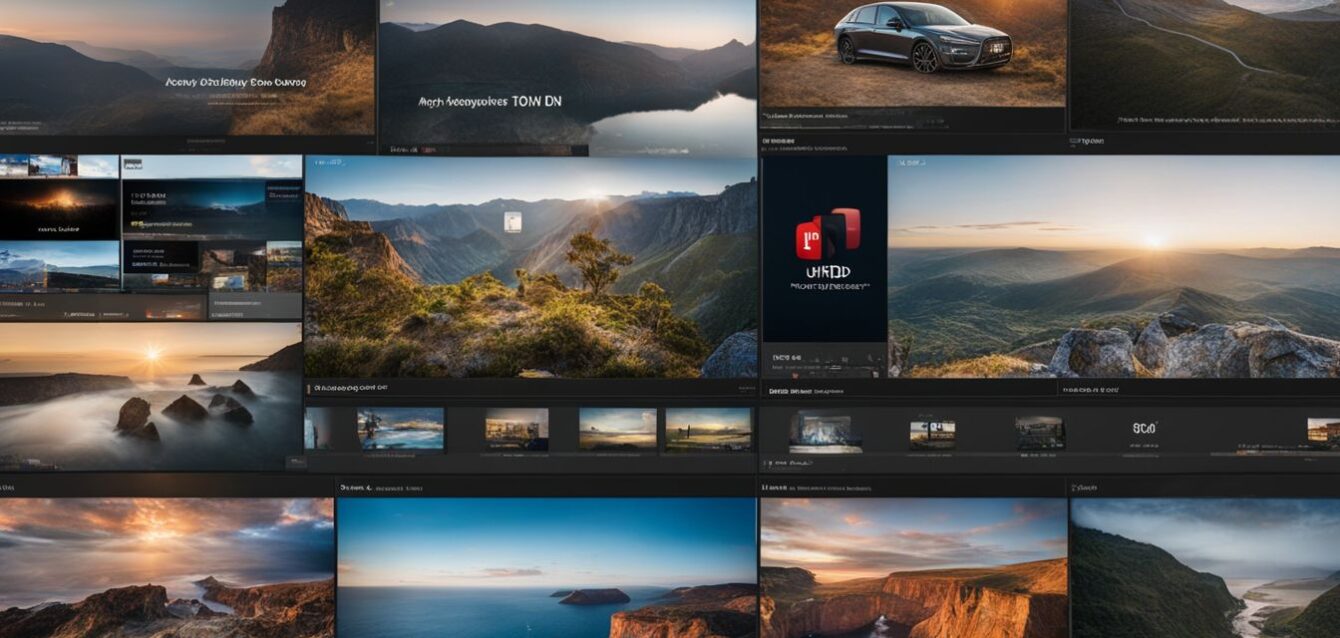Are you an advertiser struggling to make your video ads more engaging on YouTube? It’s disheartening when viewers skip or overlook the content you’ve put so much effort into. We get it, as we’ve also faced similar challenges in making our brand’s message resonate with the audience.
That’s why we turned to Google Ads’ YouTube Sequence Campaigns. These campaigns let us show different video ads based on how users interact with previous ones, creating a personalized viewing experience.
In this tutorial, we’ll walk you through setting up these dynamic campaigns step-by-step and help you choose the right sequence types to achieve your advertising objectives.
Ready to boost your engagement? Let’s dive in!
Key Takeaways
- Customized Ad Viewing: YouTube Sequence Campaigns on Google Ads allow advertisers to show different video ads based on how viewers interacted with previous ones, creating tailored ad experiences.
- Campaign Limitations: Current limitations include the inability to use custom intent audiences, limited demographic exclusions, and a lack of traffic estimates. These constraints should be considered during campaign planning.
- Step-by-Step Setup: Setting up a sequence campaign involves selecting a campaign type, choosing a bidding strategy, setting budgets and schedules, creating video content, defining target audiences, arranging sequences, configuring ad groups, uploading videos to YouTube channels, linking accounts for tracking purposes, monitoring performance metrics regularly and adjusting as needed.
- Top Sequence Types: Effective sequence types such as T’s Amplify Echo (starts with non-sales then sales pitch), Miniseries (short story-telling videos), Direct Shot (longer split into parts), Follow-up and Delete (begins long-form ends short call-to-action), Lead Sequence (teaser followed by long-form) cater to various advertising objectives from brand awareness to driving purchase intent.
- Expert Recommendations: Sarah Thompson emphasizes starting small with bumper ads followed by skippable in-stream videos for easier experimentation. She also highlights transparent targeting practices for ethical compliance while leveraging sequential storytelling effectively builds strong audience connections.
Preparing for Your Campaign

### Preparing for Your Campaign
We should identify the boundaries and suggestions before launching. Knowing these will help us create a more effective YouTube Ad Sequence Campaign.
Identifying Limitations and Key Recommendations
We must identify the limitations of YouTube Ad Sequence Campaigns to optimize our strategies. Doing so ensures we make informed decisions that align with our advertising goals.
- Custom Intent Audiences Unsupported
- Custom intent audiences cannot be used in sequence campaigns at this stage. This limits our ability to target users based on specific online behaviors and interests.
- Demographic Exclusions Limited
- Demographic exclusions apply only at the campaign level, not for individual ads within a sequence. We need to plan accordingly if we want to exclude certain demographics from watching our video ads.
- YouTube Exclusivity
- Sequence campaigns are exclusive to YouTube, requiring a linked YouTube account. We should ensure all necessary accounts are properly linked before setting up the campaign.
- Unavailable Traffic Estimates
- Current tools do not provide traffic estimates for video ad sequence campaigns. This makes it harder to predict campaign reach and adjust budgets beforehand.
- Ad Format Options
- Available ad formats include skippable in-stream ads, non-skippable in-stream ads, bumper ads, or a combination of these types. Each format serves different purposes; choose wisely based on your campaign objectives.
Understanding these limitations helps us navigate the complexities of creating effective YouTube video sequence campaigns on Google Ads.
Step-by-Step Guide to Setting Up a Sequence Campaign in Google Ads

Setting up a YouTube Ad Sequence Campaign in Google Ads can be straightforward. Follow these steps to create an effective campaign.
- Select Campaign Type
- Choose “Product and brand consideration” or “Brand awareness and reach”.
- Choose Bidding Strategy
- Decide between CPV (Cost Per View) or CPM (Cost Per Mille) strategies.
- Set Budget and Schedule
- Define a daily or total budget.
- Specify the start and end dates.
- Create Video Ads
- Produce engaging video content for each step in the sequence.
- Ensure each ad has a clear message that builds on the previous one.
- Define Target Audience
- Utilize demographics and audience interests for targeting.
- Exclude undesired demographics or content at the campaign level.
- Sequence Set-Up
- Arrange your video ads in the desired order to tell a cohesive story.
- Ad Group Configuration
- Create separate ad groups for each stage of the sequence.
- Upload Videos
- Upload your prepared videos to your YouTube channel.
- Link YouTube Channel
- Connect your YouTube channel with Google Ads for better tracking.
- Monitor Performance
- Regularly check metrics such as view rates, click-through rates, and conversions.
- Adjust as Needed
- Make necessary adjustments based on performance data to optimize the campaign.
Following these steps ensures your YouTube campaigns are set up effectively within Google Ads, achieving optimal engagement and results.
Overview of Common Sequence Types in Google Ads
Sequence campaigns come in various types, each with unique benefits. These sequences can be linear or non-linear, depending on the advertising strategy.
Top Five Sequence Types Based on Google Data
We have identified the top five YouTube ad sequence types based on Google Data. These sequences offer tailored strategies to achieve various advertising objectives. Here’s a detailed breakdown:
| Sequence Type | Description | Benefits |
|---|---|---|
| T’s, Amplify, Echo | Starts with a non-sales video, followed by a sales pitch, and ends with reinforcement. | Engages the audience gradually, builds interest, and reinforces the message. |
| The Miniseries | Shows a series of short videos aimed at brand awareness, ad recall, and pushing intent. | Highly effective for creating memorable brand stories and increasing brand recall. |
| The Direct Shot | Suitable for longer videos that are split into multiple parts. | Ideal for delivering detailed information in a serialized format, maintaining viewer engagement. |
| The Follow-up and Delete | Begins with a long-form ad, followed by shorter ads with a call to action. | Captures initial interest with an extended ad and drives action with concise follow-ups. |
| Lead Sequence | Starts with a short teaser video and ends with a long-form video. | Creates curiosity with a teaser and delivers comprehensive information in the final video. |
We recommend leveraging these sequences to optimize your campaigns effectively. Each sequence aligns with different objectives and can significantly enhance your advertising strategy.
Selecting the Optimal Sequence to Meet Your Advertising Goals
Choosing the right YouTube Ad sequence can make or break your campaign’s success. For enhancing brand awareness, we recommend sequences like T’s, Amplify, Echo, the Direct Shot, and the Miniseries.
Each of these has a strategic touch tailored to put your brand at the forefront of viewers’ minds. For instance, using “T’s” introduces a teaser video that generates curiosity before delivering more substantial content in subsequent ads.
If our goal is to improve ad recall among potential customers, adopting the Miniseries sequence becomes vital. This approach features multiple videos telling different parts of an overarching story.
Enhancing purchase intent calls for combining multiple elements—T’s, Amplify, Echo; along with the Miniseries and direct shots provide varied yet focused messaging pathways driving users toward making decisions.
Using targeted sequences ties directly into building stronger connections with our audience, says a leading PPC specialist from Google Ads headquarters.
Strategically designing each part instead of reusing regular content heightens engagement levels significantly across YouTube channels through well-thought-out video campaigns.
Conclusion and Recommendations
## Conclusion and Recommendations
YouTube Ad Sequence Campaigns offer a unique way to engage with your audience on Google Ads. We can show different video ads based on user interactions, whether they skipped or viewed the previous video.
Our expert for today is Sarah Thompson, a veteran in digital marketing. She has over 15 years of experience working with major brands like Nike and Coca-Cola. Sarah holds an MBA from Stanford University and has been featured in Forbes for her contributions to content marketing strategies.
Sarah highlights how YouTube Ad Sequences create more personalized ad experiences. The ability to adjust bidding at each step ensures we get the most out of our campaign budget. She mentions that showing sequential videos builds a story around our brand, making it more memorable for viewers.
On safety and ethics, Sarah notes the importance of transparent targeting practices. Following demographic data ensures we adhere to privacy standards without crossing ethical lines.
By disclosing our advertising methods honestly, we build trust with our audience.
For everyday use, she suggests starting small with easy-to-digest sequences like bumper ads followed by skippable in-stream videos. This helps us see what works best before investing heavily in longer sequences.
While analyzing pros and cons, Sarah points out that while these campaigns can be highly engaging, they also require careful planning and strategizing upfront. Not having traffic estimates might be challenging but adjusting bids according to user interaction offers flexibility not found elsewhere.
Finally, Sarah recommends utilizing YouTube Ad Sequences if we’re looking to create impactful stories through video ads within Google Ads frameworks effectively!
FAQs
1. What is a Google Ads YouTube Sequence Campaign?
A Google Ads YouTube Sequence Campaign allows you to show a series of video ads in a specific order to tell a story or guide viewers through your message.
2. How do I start a YouTube Sequence Campaign?
To start, log into your Google Ads account, select ‘New campaign,’ and choose the sequence option under video campaigns.
3. Can I use different types of videos in my sequence?
Yes, you can mix different types of videos like skippable ads, non-skippable ads, and bumper ads within your sequence.
4. What are the benefits of using YouTube Sequence Campaigns?
YouTube Sequence Campaigns help build brand awareness by guiding viewers through an engaging story with multiple touchpoints.
5. How can I measure the success of my campaign?
Use metrics such as view rates, click-through rates, and conversions available in your Google Ads dashboard to measure success.